How to Access The Heist DLC in Spider-Man
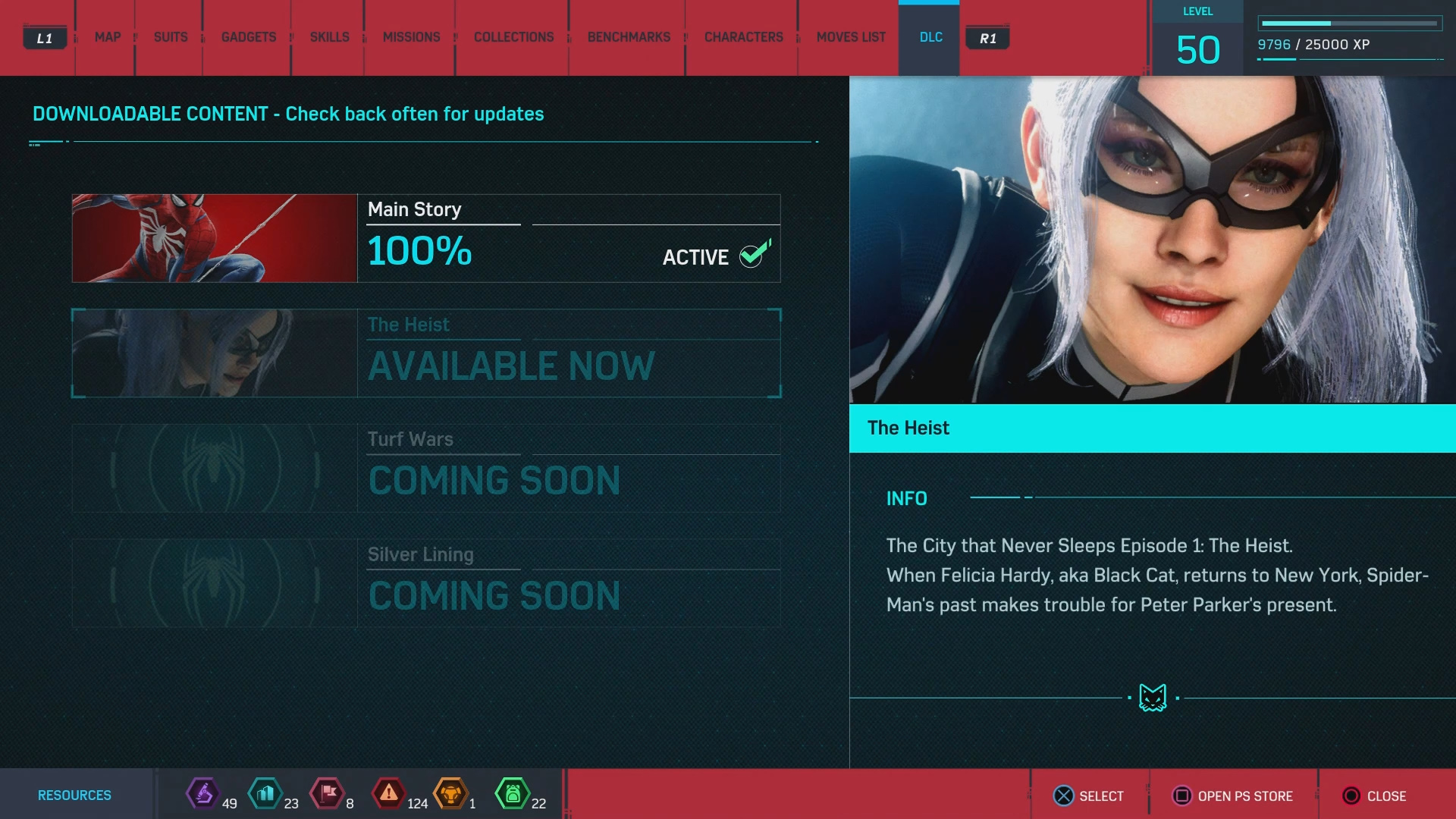
The first story expansion for Marvel’s Spider-Man on PS4, The Heist, is now available as part of The City That Never Sleeps DLC series. If you’re eager to dive into this new content but aren’t sure how to access it, follow this step-by-step guide.
Step 1: Purchase The Heist DLC
The Heist DLC is not free, so you’ll need to buy it before accessing it. There are two ways to purchase it:
- Individually – You can buy The Heist separately for $9.99 USD on the PlayStation Store.
- As part of the Season Pass – The full City That Never Sleeps expansion, which includes The Heist, Turf Wars, and Silver Lining, is available for $24.99 USD.
Own the Deluxe Edition of Spider-Man? The DLC is already included—just download it to start playing.
Step 2: Update Your Game to Version 1.07/1.08

Before playing The Heist, ensure your game is updated to at least version 1.07/1.08. To check for updates:
- Highlight Marvel’s Spider-Man on your PS4 home screen.
- Press the Options button on your controller.
- Select Check for Update from the menu.
- If an update is available, download and install it before proceeding.
🔹 Important: If you purchased a physical code for the DLC, you’ll need to redeem it first. Here’s how to redeem codes on PS4.
Step 3: Download The Heist from the DLC Menu
Once your game is updated:
- Launch Marvel’s Spider-Man.
- Open the main menu and navigate to the DLC tab.
- You should see The Heist listed as “Available.”
- Select The Heist to open the PlayStation Store and download it.
- The download size is approximately 2.2 GB.
Step 4: Start The Heist DLC in Game
After installing The Heist, you can start playing it:
- Open Marvel’s Spider-Man and go to the DLC tab.
- Select The Heist.
- Confirm the prompt to switch campaigns and start playing the DLC.
Once you’ve switched campaigns, you’re ready to jump into The Heist!
With The Heist DLC installed, you’re ready to dive into new story missions, challenges, and suits in Marvel’s Spider-Man. If you want to get the most out of the DLC, check out our guides on unlocking the Resilient Suit, how to complete the Maria mission, and tips for finishing the Trouble with Arson mission.
Enjoy swinging through the city, and let us know your thoughts on The Heist in the comments below!
Restart your PS4. Mine showed up when I did.
I pay for everything yet can be download
Hi I have disc spiderman 4. I am in the middle of the game about 61 % i bouhght 3pack of DLC. Its purchased, installed, available but when I click at the other campaign it sneds me back to psStore. Any help?
same thing happening here… ever have any luck? I haven’t
Can i still play “The Heist” even though i dont have “The City That Never Sleeps” dlc? Or do i have to buy TCTNS dlc first then buy The Heist to play?
This advice worked well thanks.
In order to Access the content I had to leave game and on PlayStation home press options (for game) then close application.
One restarted the content was accessable.
This was very helpful. Thank you.
I have downloaded the episodes shows available but when I click on them takes me right back to where I left off in the game. Does not start the heist nor turf wars
I do not have a dlc tab at all and can not figure out how to get it or what to do.
Just says content cannot be selected at this time
Same bro it always says that to me!
IT SAYS “THE CONTENT CANNOT BE SELECTED AT THIS TIME” i don’t understand why doesn’t it allow me to download the DLC as my MARVEL’S SPIDER-MAN is already updated to version 1.08!
Hi i bought the Spider-Man Deluxe Edition from the PlayStation Store and it says it will come with the 3 up coming DLCs. But when i try playing the DLC it sends me to the Playstation Store asking me to buy the The Heist DLC. I am confused and i dont know what to do. Please advise me.
I am getting the same thing.
i an too and the 2nd episode is out now so i should at least be able to download the 1st but nope i can’t and i can’t find anywhere why i can’t