How to Change MyPLAYER Animations in NBA 2K22
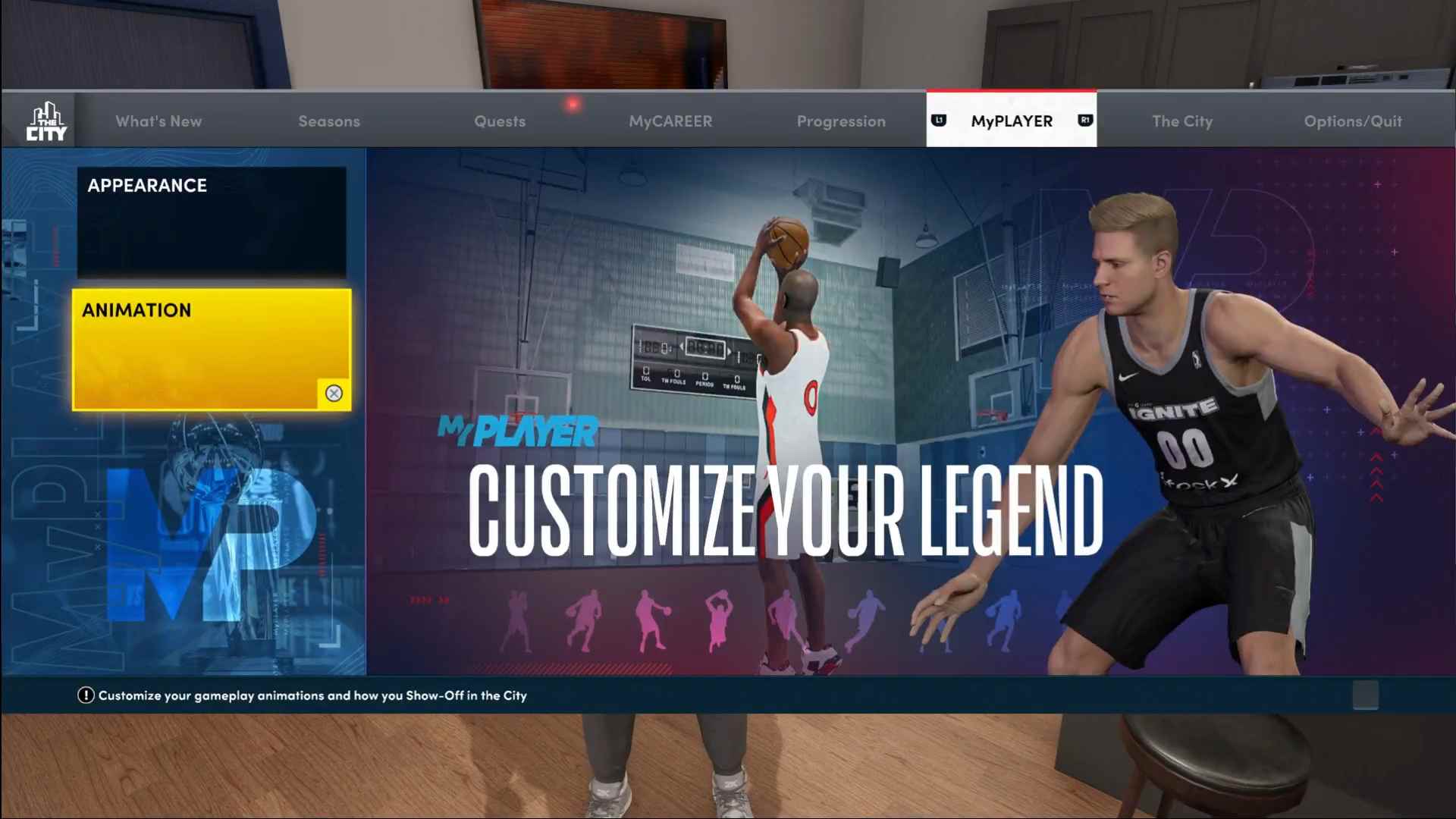
In NBA 2K22, customizing your MyPLAYER’s animations is a key way to enhance your character’s unique style. Whether it’s altering your jumpshot, free throw, or dribble moves, or picking new celebratory actions, the animation options in the game allow for extensive personalization. Follow our step-by-step guide to easily change your animations and stand out in MyCAREER!
How to Change Animations in NBA 2K22
To change your MyPLAYER’s animations, enter MyCAREER mode and access the Start Menu. Navigate to the “MyPLAYER” section and select “Animation.” This will open the animation menu, where you can adjust the following categories:
- Gameplay Animations
- Scoring moves (shooting, layups, dunks)
- Playmaking moves (dribbling, passes)
- In-game celebrations
- Showoff Animations
- Intros & Outros
- City Emotes
- City Dribble Emotes
- Runaway Animations
- Walks
- Turns
Each category offers a wide range of animations, allowing you to tailor your MyPLAYER’s behavior in different gameplay scenarios. To equip an animation, highlight your choice and press “Select New Animation.” You can purchase additional animations through the Animation Store using VC.
By exploring each category, you’ll unlock new moves and visual flair to make your MyPLAYER even more unique. Take the time to experiment and find the combinations that fit your playstyle.
Now that you know how to change MyPLAYER animations in NBA 2K22, it’s time to start personalizing your character’s appearance and movements. Whether you’re looking for more style, more skill, or both, customizing animations is a great way to enhance your gameplay experience.
If you’re looking to add some fun to your NBA 2K22 experience, don’t miss our guides on how to take selfies with characters and unlock exclusive DLC items. Both of these will help you unlock cool features and add extra flair to your MyCAREER adventure!
Have any thoughts or tips on customizing animations in NBA 2K22? Drop them in the comments below!
How to change playbook in nba 2k22 my career next gen