Please Donate Codes for June 2025

Pls Donate is a unique and interactive Roblox game where players can donate Robux to others and receive donations themselves. The game allows you to create your own donation booth and customize it with various items. To make the most out of your experience, you’ll want to use Pls Donate codes! These codes can unlock exclusive items, customizations, and boosts that can enhance your booth and attract more donations. Ready to upgrade your donation game? Check out our list of active Pls Donate codes and get started today!
Codes on this page last checked on June 9, 2025
What Are Pls Donate Codes?
Pls Donate codes are special promotional codes you can enter in the game to receive free items like booth customizations, special effects, and donation boosts. These rewards help you stand out and potentially attract more donations, making your booth more appealing to visitors.
For the latest codes and updates, be sure to join the official Pls Donate group, follow the creator Hazem on social media, and check out the Pls Donate game page on Roblox.
Active Please Donate Codes
In Roblox Please Donate, players can input special codes periodically released by the developers to earn in-game currency, which they can use for donations, unlock special stalls, or upgrade their stalls. Here are the currently active codes to input in-game:
- hazem – 50 giftbux
- Eagle_15 – 15 giftbux
- quataun – 50 giftbux
- plsdonate2 – 20 giftbux
- pixel – free booth
Remember that new codes are periodically released, so check back often. The table above will update whenever new codes become available in the game.
How to Input Codes in Please Donate
Inputting codes in the Please Donate game is a straightforward process:
- Log into the game.
- Navigate to the Gift Icon located on the left side of the screen.
- Interact with the icon to bring up a text box.
- Input your code into the text box and click “redeem” to activate it.
- You’ll receive your rewards if the code is currently active.
If you’re looking to spend the Giftbux you receive, head to the various store buttons on the left side of the screen. These buttons will take you to shops featuring a range of purchasable items available for Giftbux.
Troubleshooting Common Issues with Pls Donate Codes
If you encounter any issues while redeeming your Pls Donate codes, here are some tips to help:
- Code Not Working
- Check for Typo: Ensure the code is entered exactly as shown, with the correct capitalization and spacing.
- Expired Code: Verify whether the code is still active, as some codes may have a limited time frame for redemption.
- One-Time Use: Double-check that the code hasn’t already been redeemed on your account.
- Expired Codes
- Look for New Codes: Stay updated with the latest codes by checking our page regularly.
- Follow the Game: Join the Pls Donate Discord and follow the creator’s social media for the latest code releases.
- Account Issues
- Check Inventory: Sometimes the rewards take a moment to appear. Wait a few minutes and check your booth’s customization options.
- Contact Support: If you continue to experience issues, reach out to Roblox support or the game’s developer for assistance.
Explore More Roblox Game Codes
For those seeking codes in other Roblox games, consider exploring titles such as Project Playtime Multiplayer, Sky Island One Fruit, Doors, Fruit Warriors, and Fruit Battlegrounds. These games may offer additional codes to enhance your gaming experience.
Got any Pls Donate tips or questions? Drop them in the comments below!
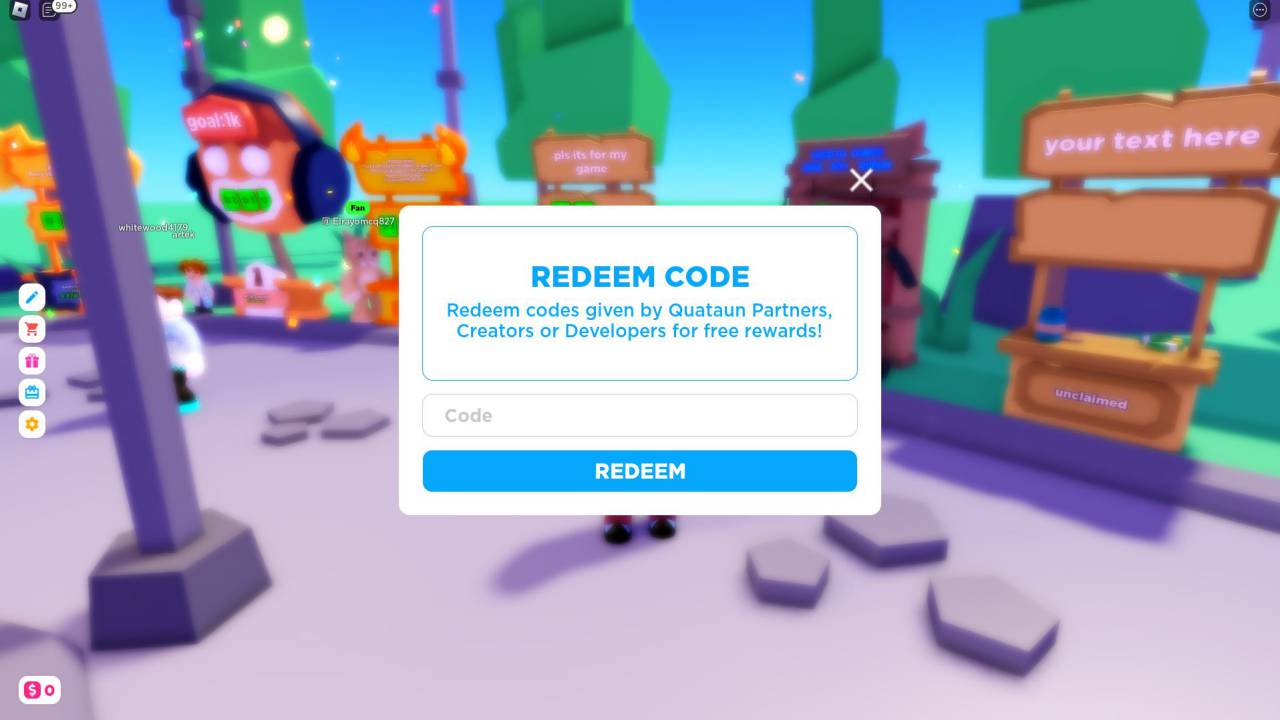
Happy
The problem
35
Rubox