How to Access Days Gone DLC Items
Days Gone is a new PlayStation exclusive title out of Sony Interactive Entertainment and SIE Bend Studio. In this post apocalyptic open world game, players take on the role of Deacon St. John, a drifter and bounty hunter who is fighting to survive the harsh world. Before jumping into the game, players that pre ordered/bought different versions of the title are owed some items. Below I will show you how to access Days Gone DLC items.
Important: Download DLC Packs and Themes Before Proceeding
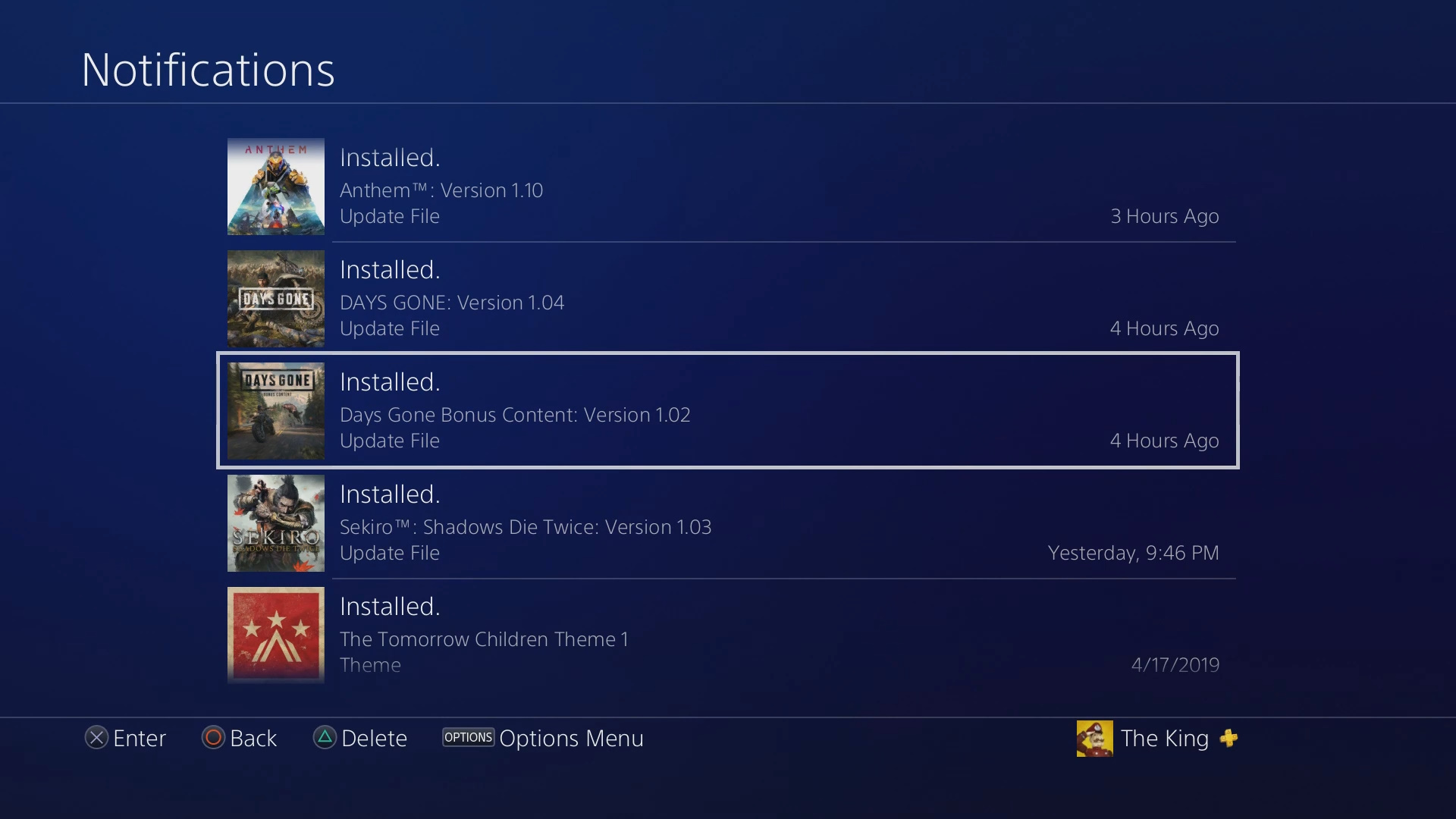
Before we go into detail about accessing you DLC items, I must first point out you need to have downloaded the items to access them. This process is done automatically if you purchased the game through the PlayStation Store, but can be a bit of a pain from retailers. Those of you who purchased from retailers may have been given a code for you pre-order and Deluxe Edition items. This code needs to be inputted to download your content. We’ve put together a brief guide on the process here. If you need more resources, Sony also has a good video highlighting the process of downloading game add-ons.
How to Access Days Gone Pre-Order Bonuses

If you pre-ordered Days Gone you are owed a number of DLC items. These items range from upgrades for Deacon’s bikes to early unlocks of weapons. Here’s what pre-order bonuses are yours and how to access them:
- Drifter Crossbow early unlock: Can be accessed after completing the Crazy Willie’s tutorial mission. You will return to the bunk house. Inside the bunk house is a Gun Locker. Interact with the locker and the Drifter Crossbow is under Special.
- Shroud Upgrade #1: Available to equip after meeting Manny at Copeland’s Camp. The Shroud Upgrade #1 is found under the Visual > Shroud tab.
- Gas Tank Upgrade #1: Available to equip after meeting Manny at Copeland’s Camp. The Gas Tank Upgrade #1 is found under the Fuel Tank tab at a mechanic.
- Nitrous Upgrade #1: Available to equip after meeting Manny at Copeland’s Camp. The Nitrous Upgrade #1 is found under the Nitrous tab at a mechanic.
- Sawmill Dynamic Theme: Download the theme and apply it via Settings > Theme > Select Theme on your PlayStation.
Note that the above items are included in the Days Gone Digital Deluxe Edition as well (see below).
How to Access Days Gone Digital Deluxe Items
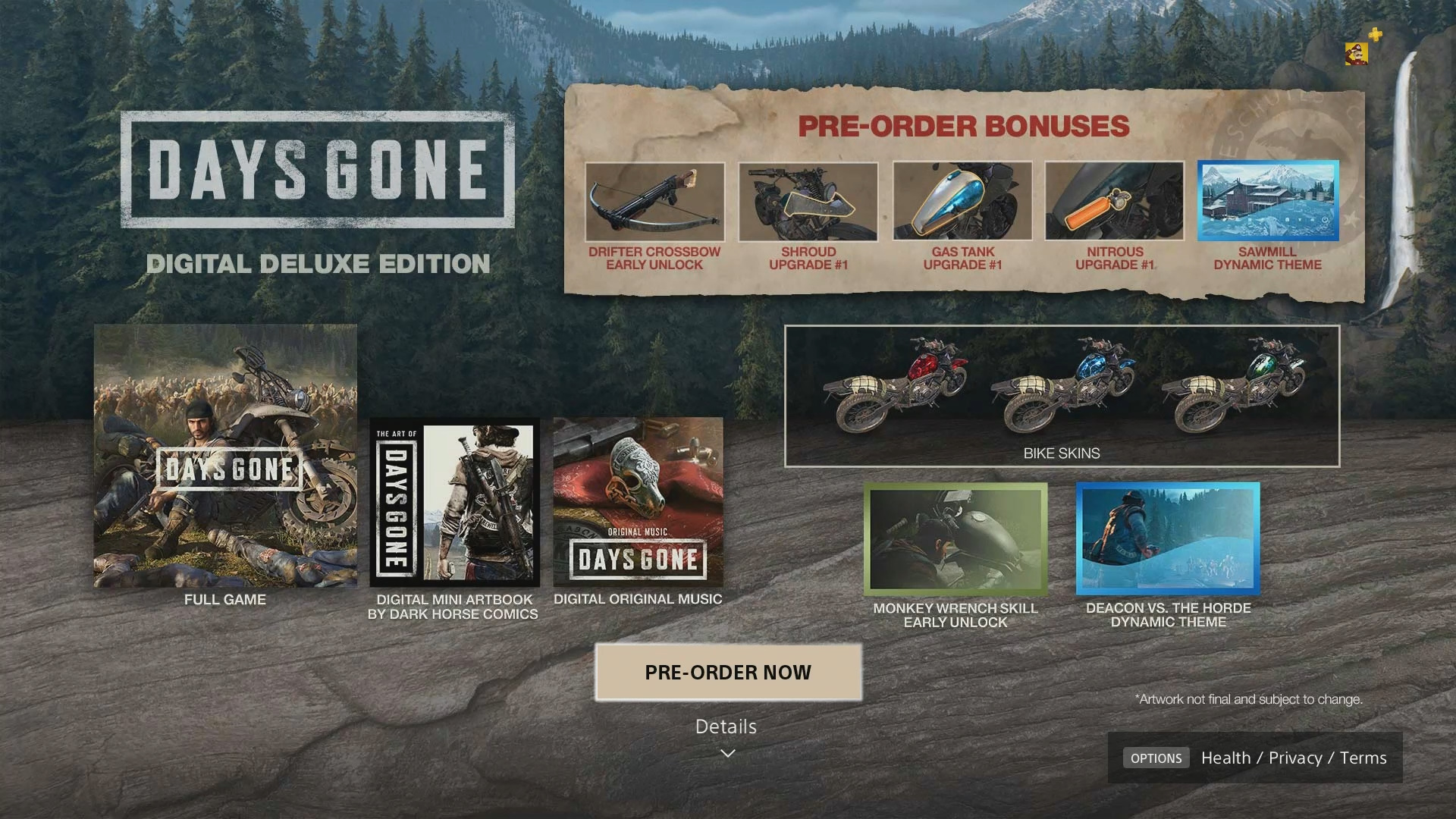
If you decided to splurge a little bit and picked up the Days Gone Digital Deluxe Edition, there are a number of items for you that are only available via this addition. You get everything listed above, as well as the following items:
- Pre-order bonuses (see above).
- Digital Mini Artbook by Dark Horse Comics: Download the Days Gone bonus content pack (about 3 GB). Inside this pack is the artbook.
- Digital Original Music: Download the Days Gone bonus content pack (about 3 GB). Inside this pack is the soundtrack.
- Three Bike Skins: The three bike skins (Runner, Horde, Broken Road) can be equipped after meeting Manny for the first time at Copeland’s camp. Once you’ve met many, access Paint > Decals > Custom Accents. Apply whichever skin you want.
- Monkey Wrench early skill unlock: Applies automatically. Can be viewed under Skills > Survival.
- Deacon Vs. The Horde Dynamic Theme: Download the theme and apply it via Settings > Theme > Select Theme on your PlayStation.
That’s all the DLC items currently available in Days Gone. If you are experiencing any issues accessing the above mentioned items, check out our tip below.
Troubleshooting Days Gone Missing DLC Items
If you’ve followed the above steps and still aren’t getting your items, there may be an issue or bug. To help you solve your issue I recommend contacting Sony Support. You can find Sony Support at this url here. Hopefully they can help you sort out what is going on with your DLC items. You can also try dropping a comment down below to see if anyone has any help for you. Good luck!
My game didn’t come with a code and Sony wasn’t very helpful. Said I needed to contact Amazon, where I got it from. Supposedly Amazon is working on getting me s code.