How to Access Pokémon Ultra Sun and Ultra Moon DLC Items
If you pre-ordered Pokémon Ultra Sun or Pokémon Ultra Moon, you may be eligible for exclusive DLC items. This guide will walk you through what’s included, where to find your codes, and how to redeem them in the game.
Pre-Order Bonuses & DLC Rewards
The rewards you receive depend on which edition you pre-ordered and when you purchased the game:
- Pre-order before January 10, 2018
- Rockruff (evolves into Dusk Form Lycanroc)
- Standard Pre-Order Bonus
- 12 Quick Balls
- Starter Trainer’s Pack
- 12 Revives
- Veteran Trainer’s Pack
- 200 Poké Balls
How to Find Your Pre-Order Code
If you purchased Pokémon Ultra Sun or Ultra Moon digitally from the Nintendo eShop, follow these steps to locate your DLC code:
- Open the Nintendo eShop.
- Select Menu > Settings/Other > Account Activity.
- Locate your purchase for Pokémon Ultra Sun or Ultra Moon and view the receipt.
- Scroll down to the Issued Codes section to find your DLC code.
For physical copies, the code is typically included inside the game case or printed on the purchase receipt. If you’re unsure, check with the retailer where you purchased the game.
How to Redeem Your Pokémon Ultra Sun & Ultra Moon DLC Items


Once you have your code, follow these steps to claim your rewards in the game:
- Launch Pokémon Ultra Sun or Ultra Moon.
- On the main menu, select Mystery Gift.
- Choose Get with Code/Password.
- Enter your DLC code when prompted.
- After successfully redeeming, visit any Pokémon Center in the game and speak to the Deliveryman to collect your items.
That’s everything you need to know about accessing your Pokémon Ultra Sun and Ultra Moon DLC items! Whether you’re grabbing Quick Balls, Revives, or the exclusive Rockruff, these bonuses can give you a great head start on your adventure. If you run into any issues with redeeming your code, double-check your receipt or eShop account, and be sure to enter the code correctly.
Need help choosing your starter Pokémon? Check out our Starter Pokémon Guide. Then, tackle the Brooklet Hill Trial with tips from our Brooklet Trial Guide.
Thoughts on our how to access Pokémon Ultra Sun and Ultra Moon DLC items guide? Drop them in the comments below.
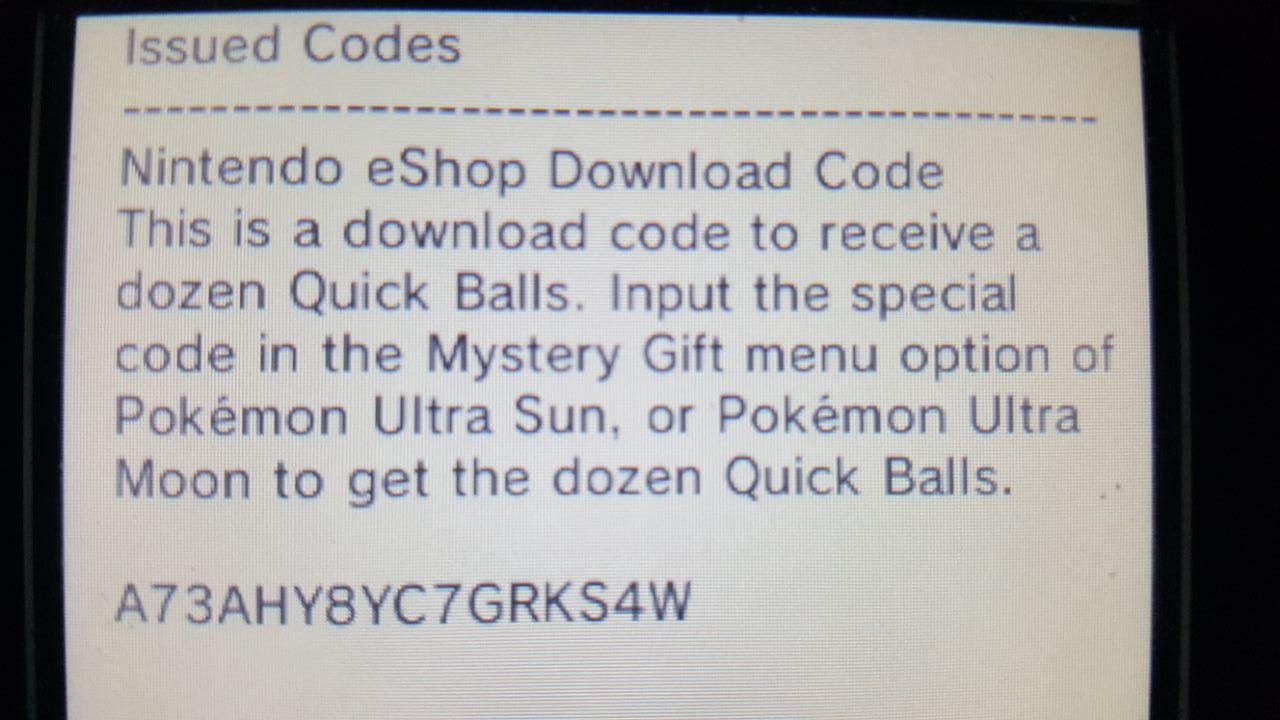
same where is the delivery man any way?
Okay, I have trouble finding the delivery man, it said to pick up my qr code gifts from any akala delivery man in any pokemon center, but I went into all of the pokemon centers. No delivery man…